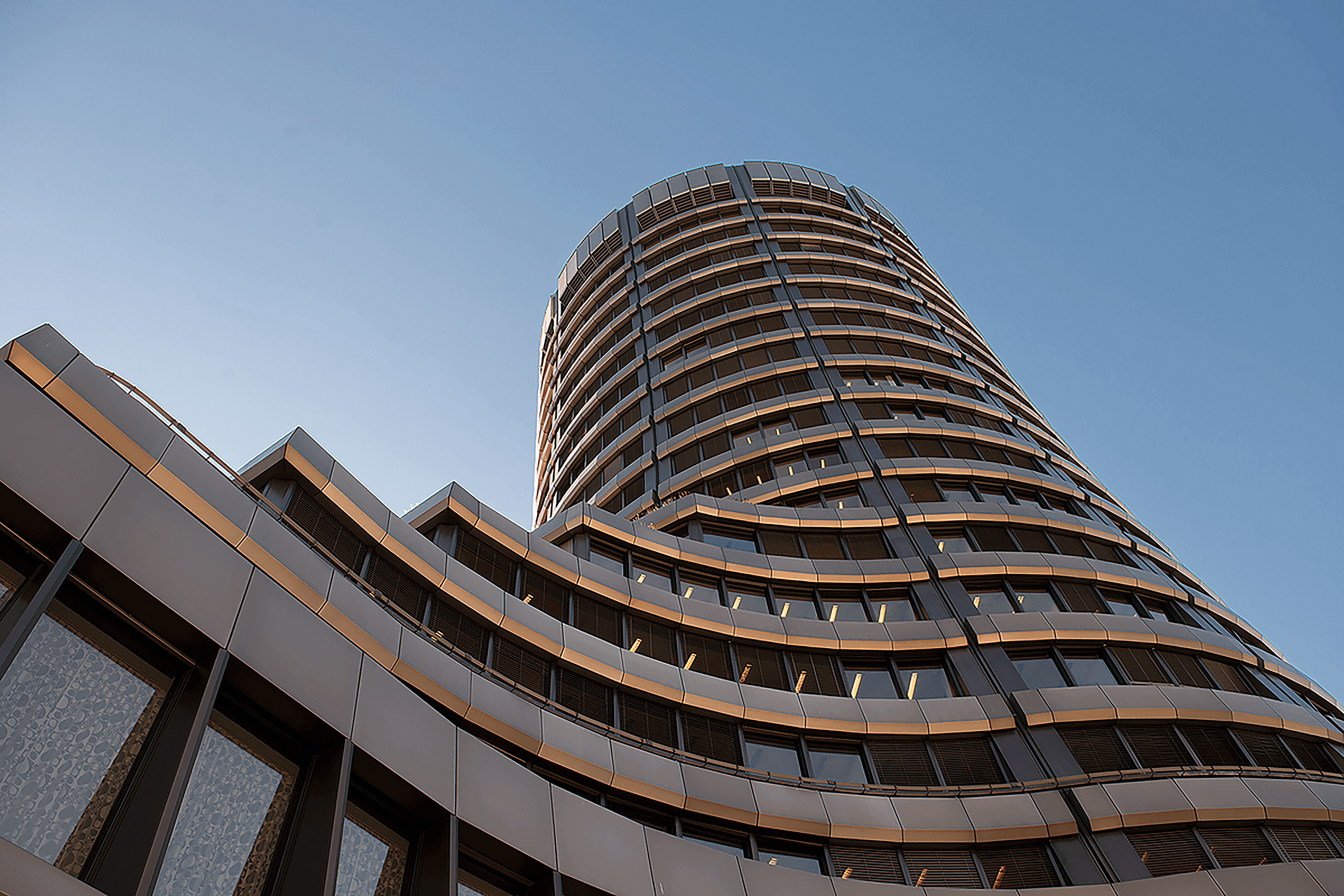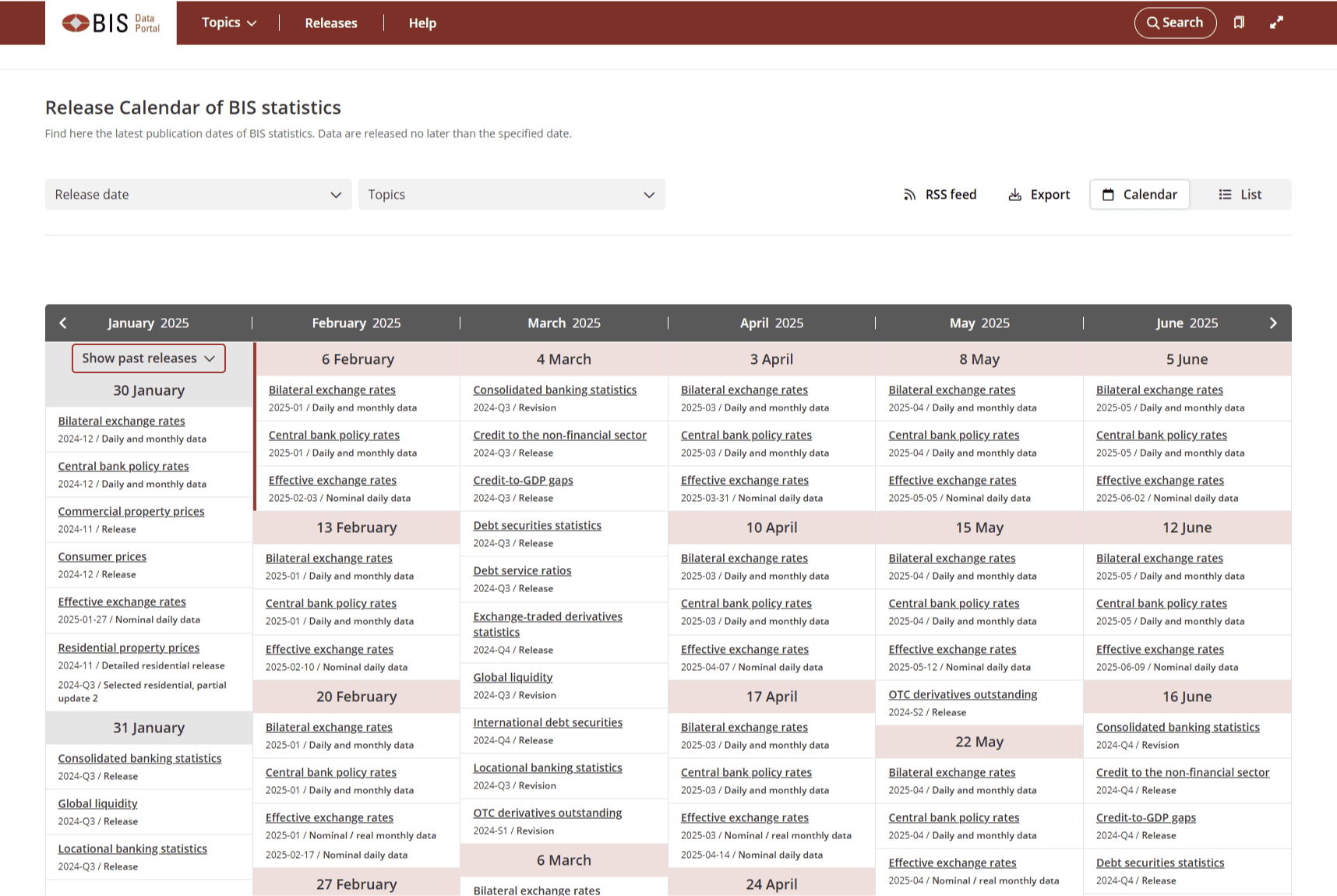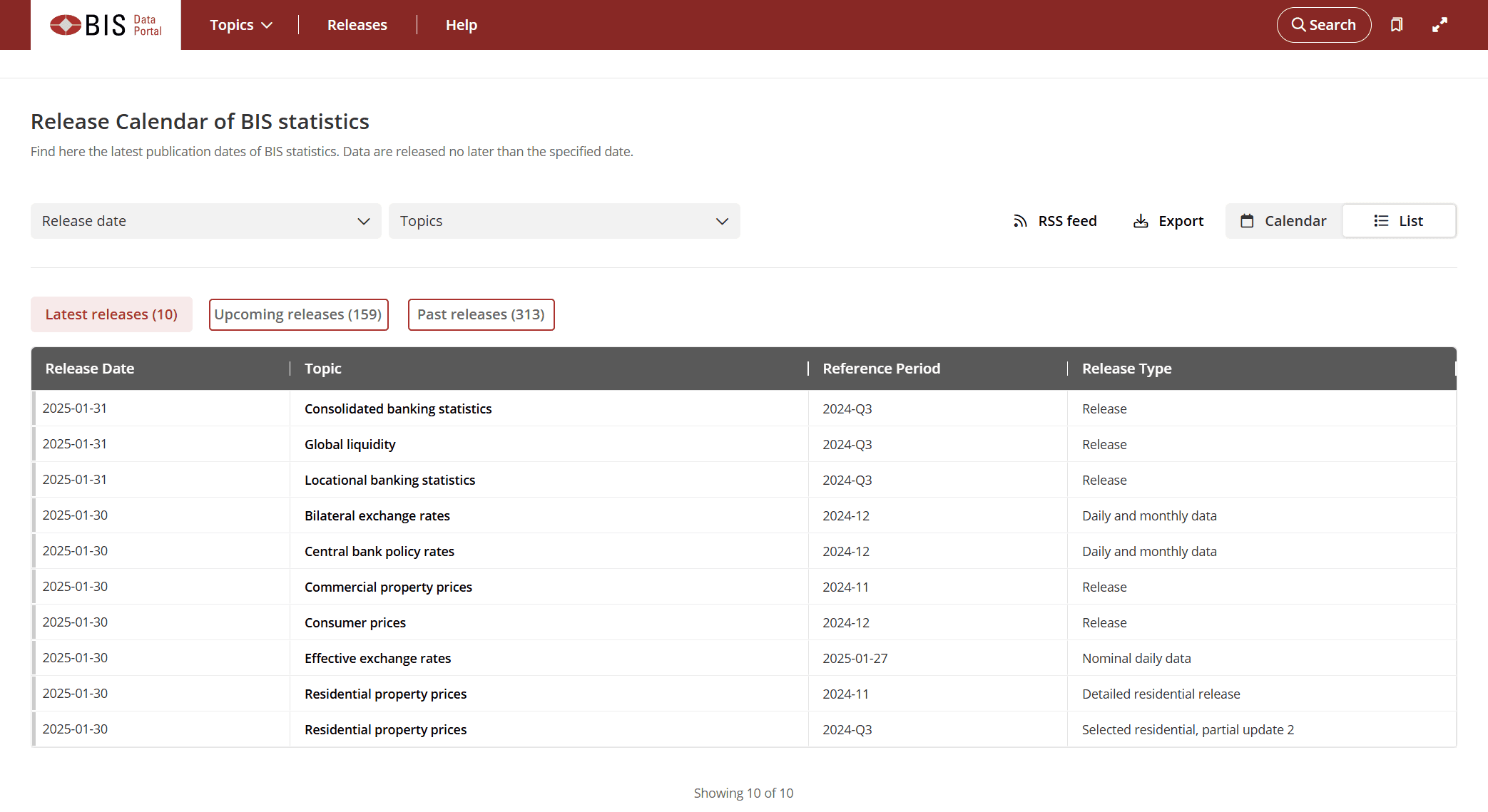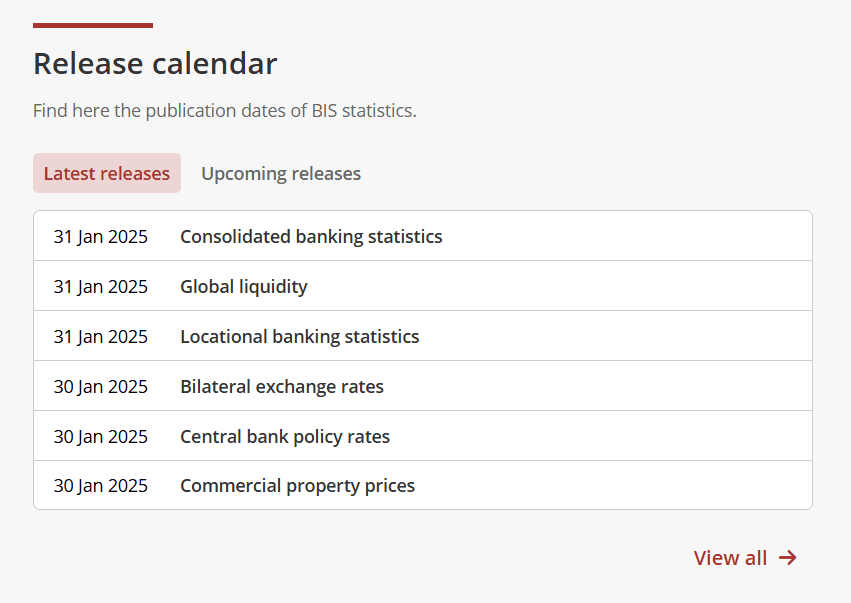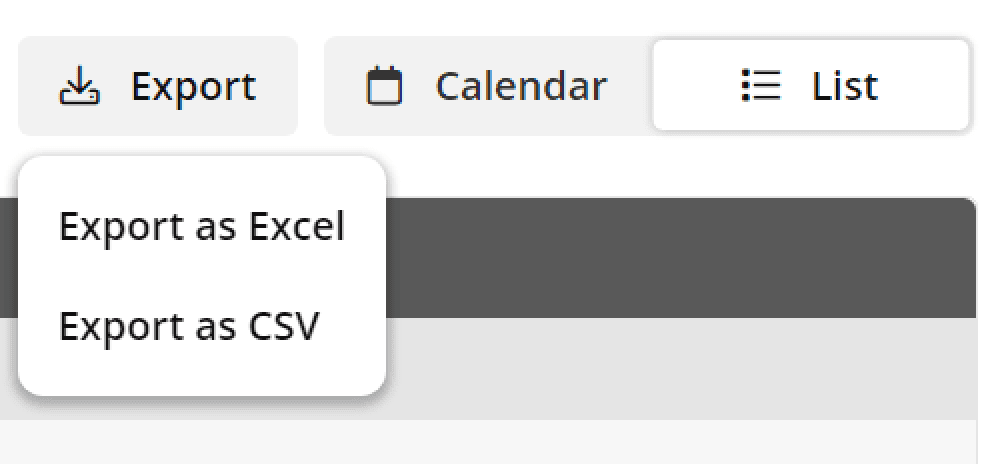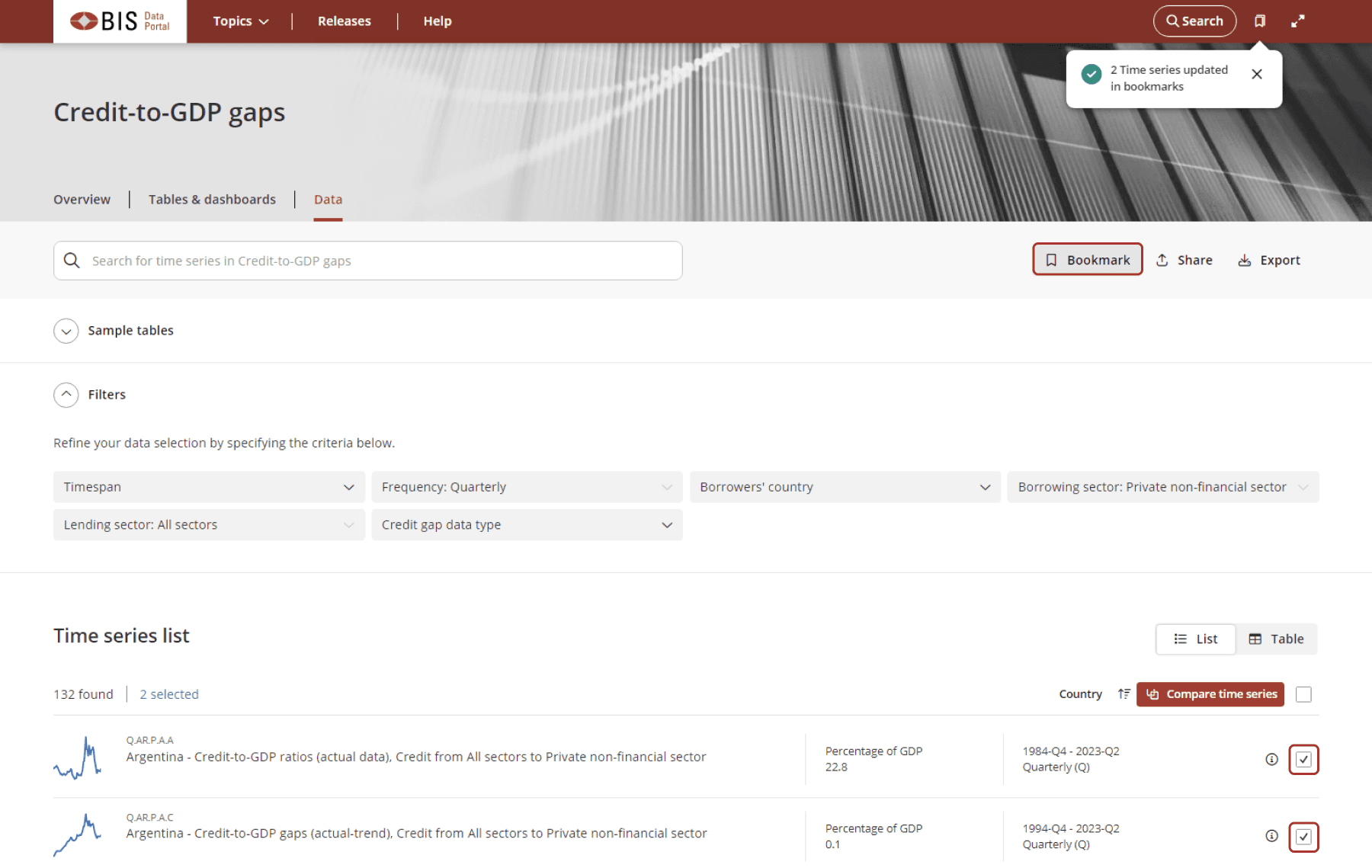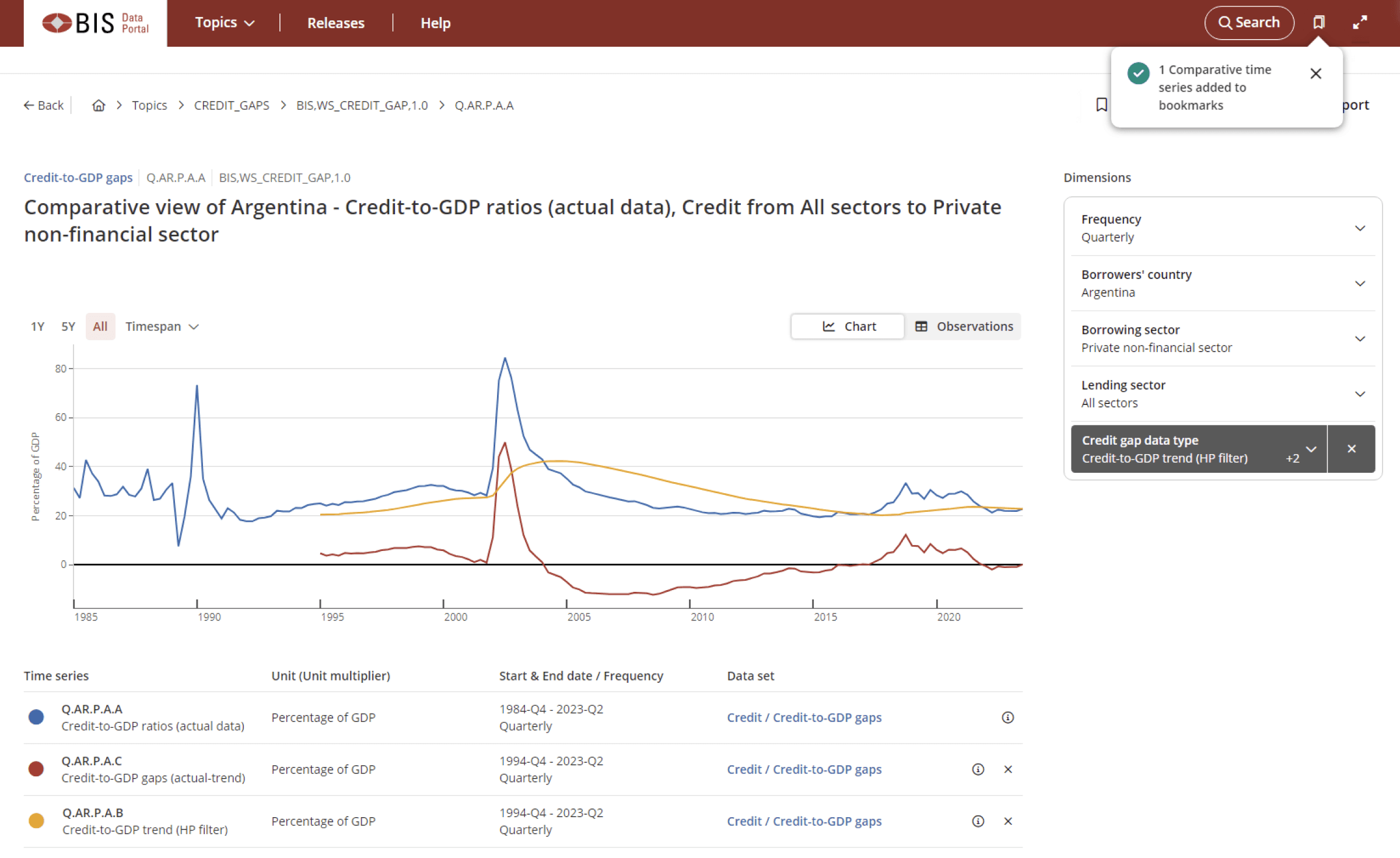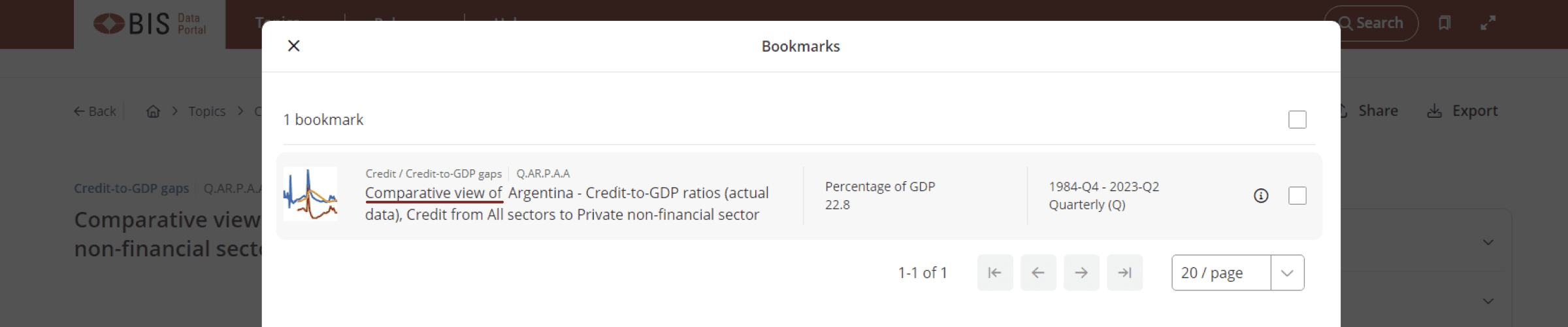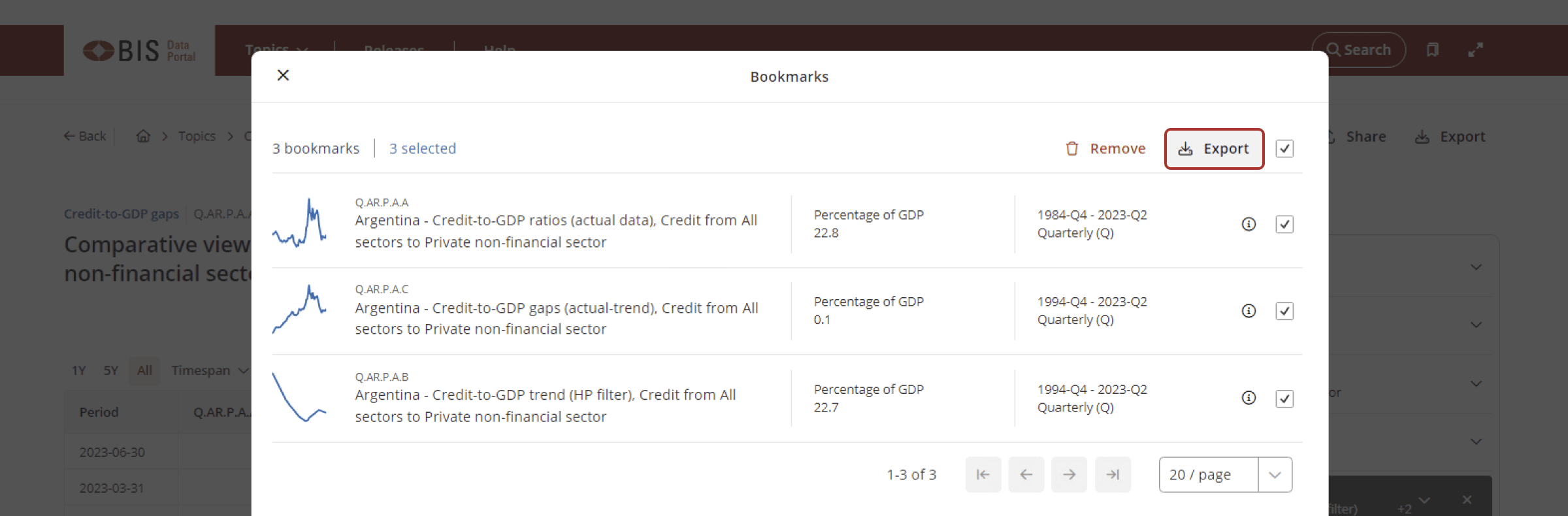Release calendar
The Release calendar of BIS statistics displays relevant information concerning the dissemination date of BIS statistics. Releases can be displayed in calendar or list view.
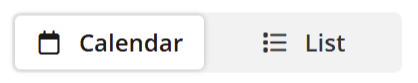
To stay up-to-date with BIS statistics releases, you can subscribe to the RSS feed (data.bis.org/feed.xml).

Using the filters at the top of the page, you can select the time period or the topics for which you wish to view publication dates
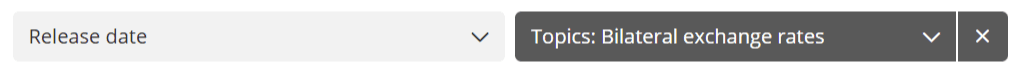
Bookmarks
The bookmark feature allows you to save time series for quick access and easily revisit them without requiring to trigger a new search.
(Note: bookmarks are stored in your local storage and will be lost if you clear it, change device or use a different browser).
BIS SDMX RESTful API
The BIS SDMX RESTful API web service offers programmatic access to data and metadata published on the BIS Data Portal. It provides a standardised interface for interacting with software systems implementing the SDMX standard.
The related API documentation describes the supported functionality in an interactive way. Data retrieval and discovery are supported in a variety of formats including JSON, XML and CSV.
Through the API, it is also possible to download data, series codes or other information such as data availability. Examples of usage are illustrated in the documentation.